One Device… Many Applications
Titan Products’ Rotary Interface is a flexible user interface designed for seamless integration into building management systems (BMS). Based on our Gen 3 Smart Sensor, this innovative device provides smart monitoring with selectable adjustment options for setpoint, fan speed, run mode (e.g. On / Off) or comfort mode (e.g. heat only / cool only). Let’s dive into some application examples, key uses and benefits of this versatile interface.
Contents
Simple Setpoint Adjuster
At the core of the Rotary Interface is the ability to adjust setpoints easily. This is directly accessible to the BMS via native BACnet MS/TP communications, ensuring seamless integration and communication with existing building systems. As well as setpoint adjustment, the Rotary provides in-built temperature and humidity monitoring as standard, CO2 monitoring can also be added, with all parameters being exposed over BACnet. Configure the display to show any combination of these parameters on the full colour LCD screen.

Why not add IO?
One of the standout features of the Rotary Interface is its ability to be easily integrated into wider networks. By adding the Rotary and networkable IO, such as our BACnet Smart IO modules, to a BMS network you can quickly create basic control loops. For example, you can manage underfloor heating applications with the Rotary providing temperature monitoring along with setpoint adjust and ON/OFF run mode, with the IO providing the switched outputs to the heating systems.

Up to 8 UFH zones per Titan BACnet Smart IO modules
Or use with dedicated controllers
Multi-zone Heating
By mapping up to four Rotary Interfaces to a multi-zone heating controller, such as our MZ-503, via our NetMaster, or other third party network manager, you can gain full control over multiple heating zones. Environmental conditions and user adjustment parameters are mapped to the dedicated controller which will provide real-time, energy efficient control. This system allows for user adjustments to setpoints and run modes, enabling the end user to turn zones on or off as needed.

Natural Ventilation
When it comes to natural ventilation, the Rotary Interface is the perfect interface option. By mapping multiple Rotary Interfaces to Natural Ventilation Controllers like our NVC-1204, the solution can provide on-demand temperature and CO2 natural ventilation control for multiple zones. A Rotary in each zone provides the end user with a complete and intuitive single user touch point, providing setpoint adjustment and manual override of ventilation settings, along with configurable readouts of current temperature and CO2 levels. An additional feature of the Rotary is the option to use the LED HALO, which provides visual indicators of CO2 levels, offering an intuitive way to monitor air quality in real time.
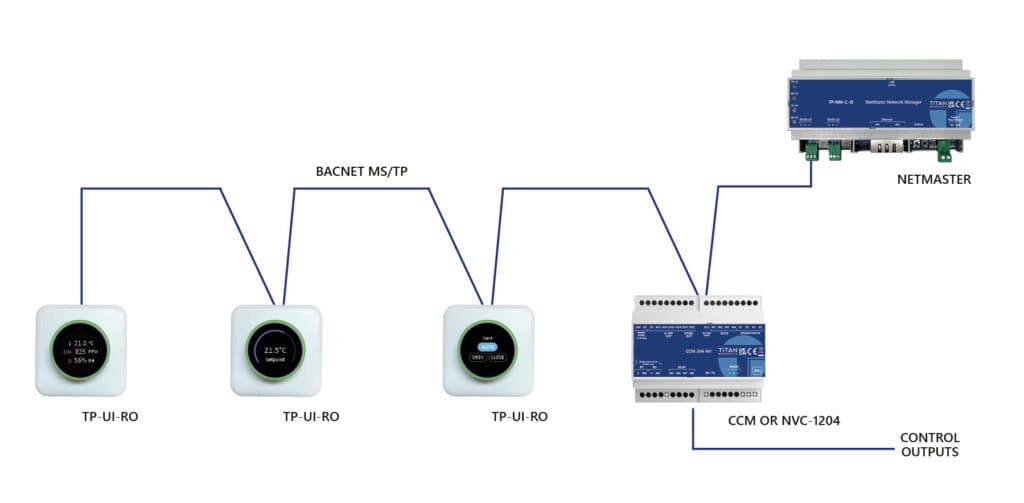
Fan Coil Control
The attractive Rotary Interface is also ideal for user adjustment within fan coil systems. When used alongside the Titan MS/TP 710 Fan Coil Controllers a direct cat-5 connection can be utilised to reduce cabling and install time. The Rotary will be powered from this connection and pass any monitoring and adjustment parameters directly to the controller.
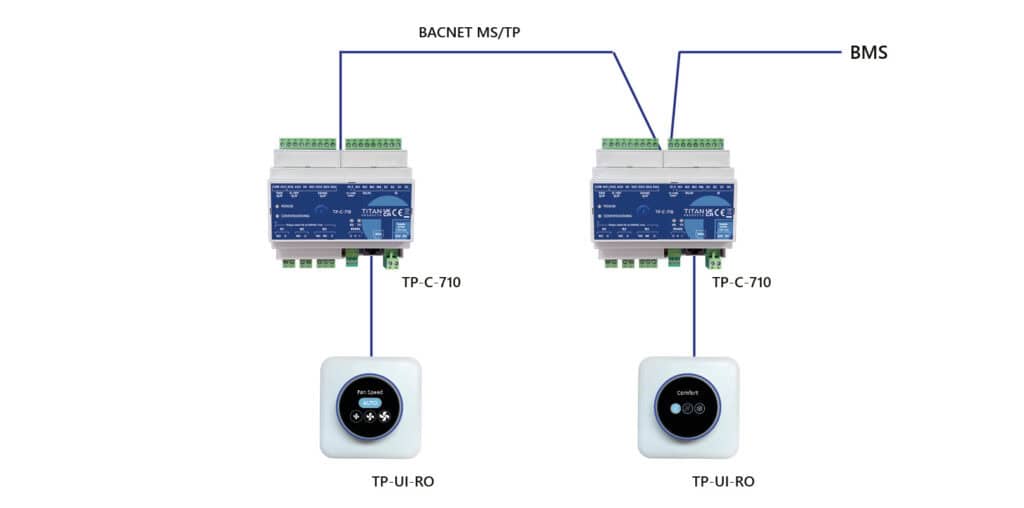
Alternatively, the Rotary’s monitoring and adjustment values can be mapped to controllers via the BACnet MS/TP network.
When used as fan coil interface, adjustment options include setpoint, fan speed, run mode and comfort mode adjustment, allowing the end user to intuitively adjust control parameters to maintain a comfortable environment, ideal for commercial offices.

The LED HALO can be configured to provide clear visual indications of whether the system is in heating or cooling mode, again providing an intuitive experience for the end user.

Contact us now
One device, many applications… contact us now for details and unlock the potential of the Rotary device for your next project. If you’d like any more information or a personalised demonstration, feel free to reach out here, or to download the datasheet / shop the product visit the product page now.