Introducing ToolBox, our new commissioning platform, designed to allow complete networks of 710 controllers to be set up in minutes. To help you understand the benefits and functionality of ToolBox, we’ve compiled some questions we’ve been getting asked, along with their answers.
Your questions, answered
Q: What is ToolBox? Toolbox will allow you to easily and quickly discover, identify, address and setup your controllers. You can also test inputs and outputs once the controllers are set up.
Q. How do I install ToolBox? Onboarding it easy. Once you order your free license to ToolBox you will be emailed a link to set up your account and download ToolBox.
Q. How do I connect ToolBox to my controller for commissioning? ToolBox can be used to commission via either BACnet/IP or BACnet MS/TP communications. The preferred communication is set within the settings tab allowing you to connect your laptop or PC directly to either the BACnet/IP or BACnet MS/TP network, or directly to the controllers themselves.
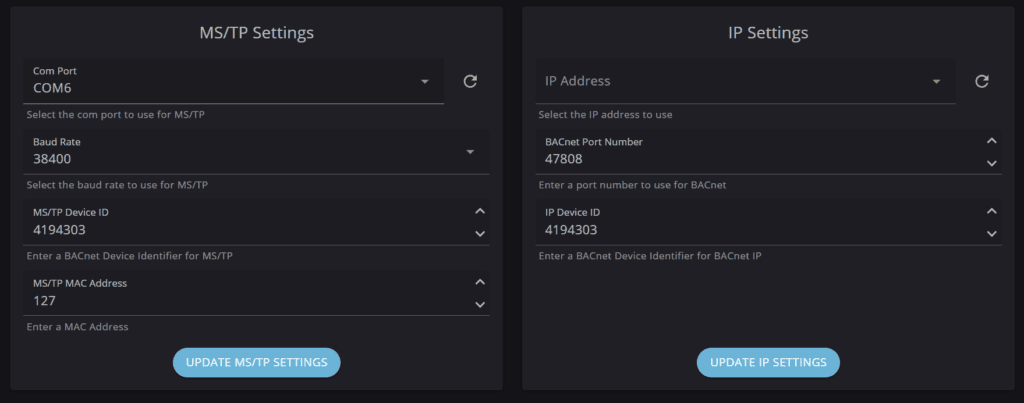
To connect via a BACnet MS/TP to IP router, such as our NetMaster TP-NM-D, connect the laptop or commissioning PC to the IP side of the router, ensuring the laptop is suitably addressed for IP communications. You will then be able to discover all MS/TP 710 controllers within ToolBox via IP communications.
To connect your laptop to an MS/TP network or controller without a router, we would recommend using a FTDI RS485 to USB cable which Titan can supply if required.
Q. How much does ToolBox cost? ToolBox is supplied as free licensed software.
Q. How many devices can I commission at a time? We recommend commissioning up to 32 devices at a time.
Q. Do I need to commission each controller individually? No, the Profile tool within ToolBox allows you to easily copy saved controller setups to multiple controllers in seconds.
Q. How does Toolbox improve efficiency in commissioning? With intuitive workflows for discovering and addressing controllers, ability to create profiles, and easy to set master / slave groups, ToolBox streamlines the entire commissioning process, allowing engineers to commission multiple devices quickly and accurately.
Q. Do I need to manually address the TP-C-710 controllers before using ToolBox? No, we have developed an all-new Auto Mac addressing routing for our 710 controllers which allows the controllers the auto address themselves temporarily on the network. This allows ToolBox to bring the controllers into your project where you can address them permanently to your desired schedule.
Q. How do I identify controllers using ToolBox? Identifying controllers is easy via ToolBox, simply select a controller within ToolBox and select the method of identification for example you can flash the LED on the 710 label or drive any output. Alternatively, you can reverse identify by pressing the identify ‘T’ button on the 710 label to identify the controller within ToolBox.
Q. How do I view control strategies I have created? The graph tab within each controller setup page allows control strategies to be viewed and quickly edited in graphical form.
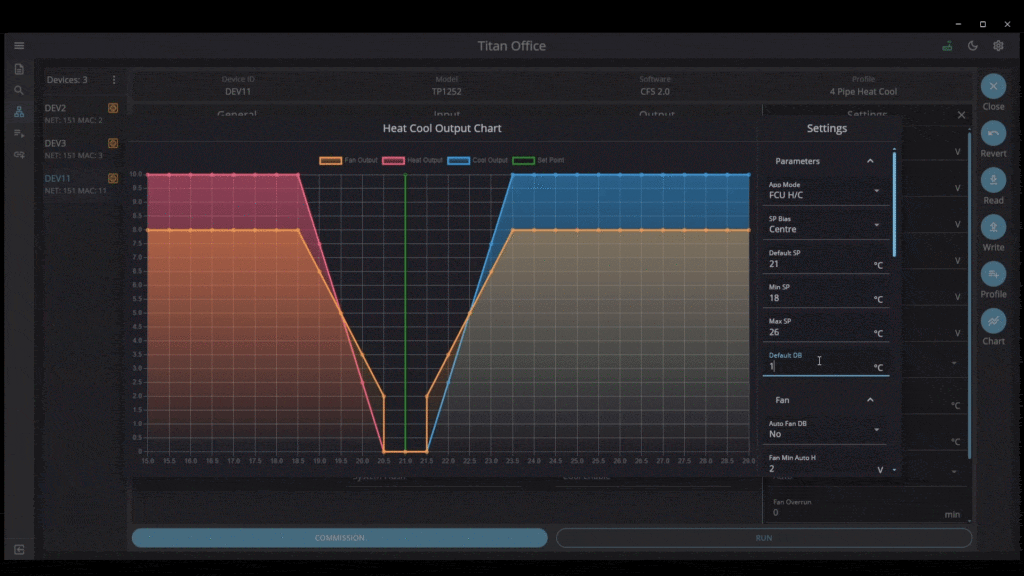
Q. How do I set up Master / Slaves if I have multiple controllers in a space? Master / Slave groupings are set up in seconds within the ToolBox Device Groups section.
Q. Can I test control strategies from ToolBox? Yes! Each 710 controller can be placed in Run Mode allowing all inputs to be taken out of service and adjusted to view the output activity of the control strategy.
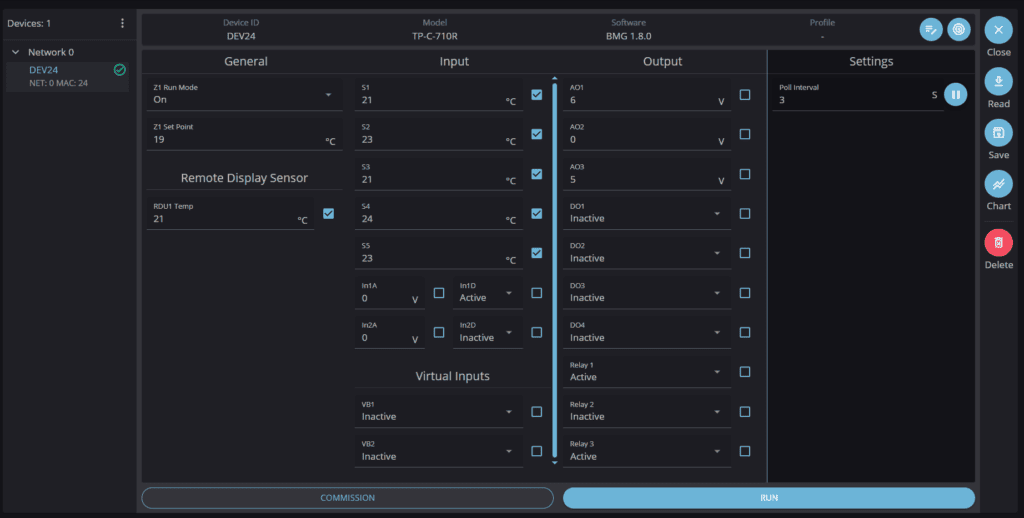
Get Started with ToolBox Today!
ToolBox redefines commissioning as we know it. Developed from the ground up, ToolBox empowers commissioning engineers to discover, setup and test a complete controller network in minutes. Find out more here: https://titanproducts.com/control-solution/titan-toolbox/
Get In Touch